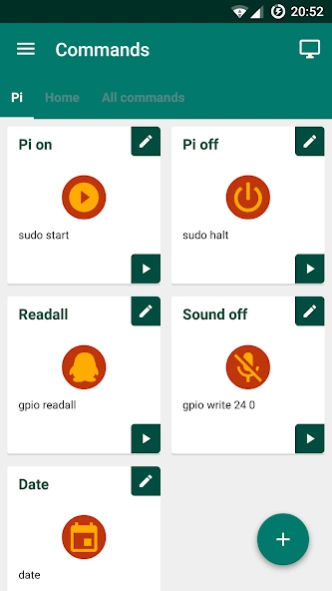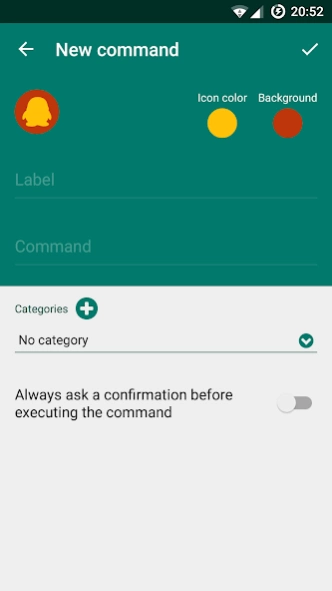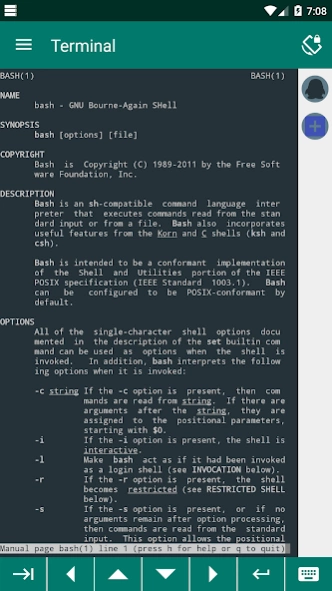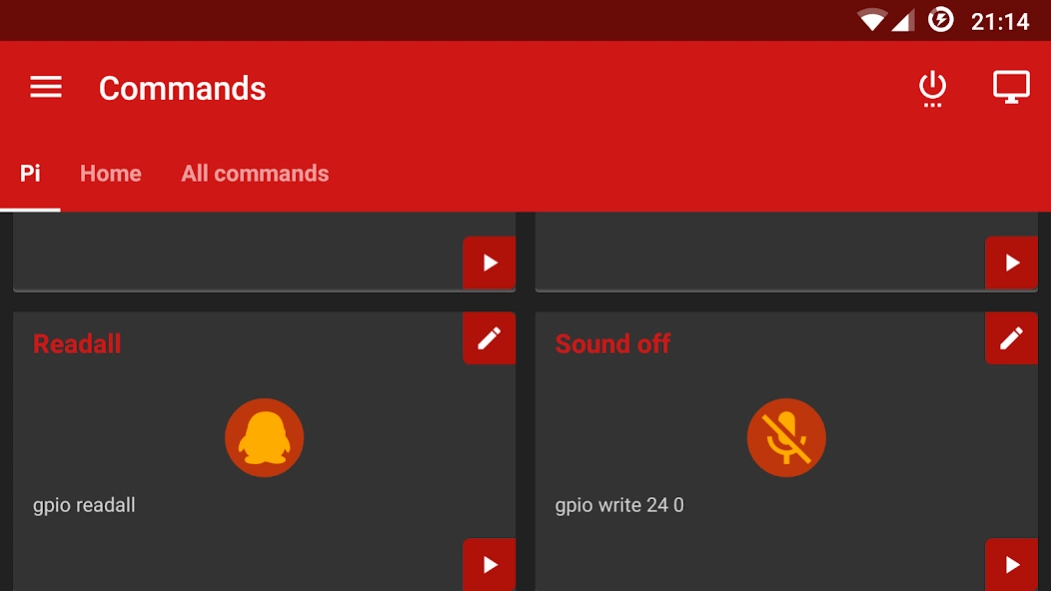SSH Client - Far Commander 1.2.3
Free Version
Publisher Description
SSH Client - Far Commander - SSH client for Android - Easily manage your SSH commands
Far Commander - SSH Client - Control your world with one click.
Using a Terminal has never been so simple.
Far Commander lets you create and send SSH commands to your devices.
This gives you control over your Linux server or Raspberry pie by simply pressing a button or by using the integrated Terminal.
It also gives you control over your Raspberry pie or any devices in a home automation system.
Far commander SSH changes according to your ideas and your needs. You can use this SSH client with a linux server, a Raspberry pie, a NAS, etc
Free Features :
- Seamlessly send SSH commands with one click
- Add as many SSH commands as you like
- Personalize your SSH commands by associating an icon and label
- Add categories to sort your SSH commands
- Preconfigure all your servers (ip, port, login and password)
- Terminal Mode to execute all your SSH commands (saved or not)
- Change the text size of the Terminal
- Personalize your Far Commander with the theme that suits you
- Seamlessly connect via SSH connections with one click
- Immediate access to your most used connections
- Backup your SSH commands and server connections into a file
- Restore your SSH commands and server connections from a file
- And more is coming ...
Permissions :
- Internet to connect Far Commander to your servers and to send SSH commands
- Billing to let you support us
- Write external storage: To store database backup
About SSH Client - Far Commander
SSH Client - Far Commander is a free app for Android published in the Telephony list of apps, part of Communications.
The company that develops SSH Client - Far Commander is Niobbu Corporation. The latest version released by its developer is 1.2.3.
To install SSH Client - Far Commander on your Android device, just click the green Continue To App button above to start the installation process. The app is listed on our website since 2019-08-23 and was downloaded 7 times. We have already checked if the download link is safe, however for your own protection we recommend that you scan the downloaded app with your antivirus. Your antivirus may detect the SSH Client - Far Commander as malware as malware if the download link to com.far.sshcommander is broken.
How to install SSH Client - Far Commander on your Android device:
- Click on the Continue To App button on our website. This will redirect you to Google Play.
- Once the SSH Client - Far Commander is shown in the Google Play listing of your Android device, you can start its download and installation. Tap on the Install button located below the search bar and to the right of the app icon.
- A pop-up window with the permissions required by SSH Client - Far Commander will be shown. Click on Accept to continue the process.
- SSH Client - Far Commander will be downloaded onto your device, displaying a progress. Once the download completes, the installation will start and you'll get a notification after the installation is finished.